Ballistic Missile Submarine
We are given an audio file and told to set the frequency to 192 kHz. We can set the rate by clicking on the arrow near the audio file name:
We now use the spectrogram but don’t see anything interesting… Or do we ?
We can use the Zoom to fit feature to see everything. To access this option, you need to left click where the numbers are shown on the left:
Now we can see something that looks like dash and dots near 50kHz:
When zooming near 40kHz, we can see the following:
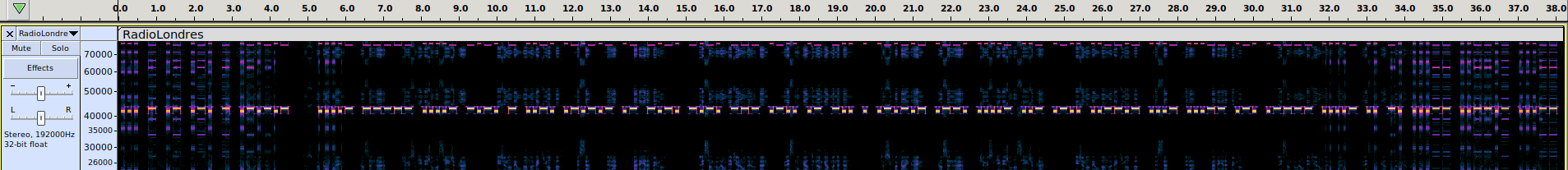
We can now decode this morse using tools like CyberChef:
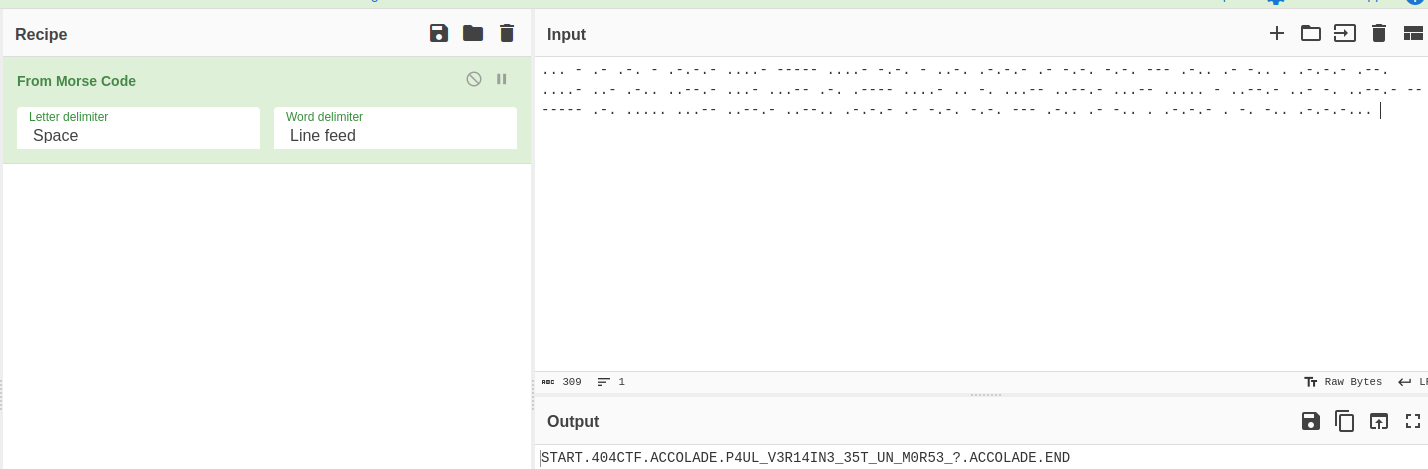
The flag is 404CTF{P4UL_V3R14IN3_35T_UN_M0R53_?}